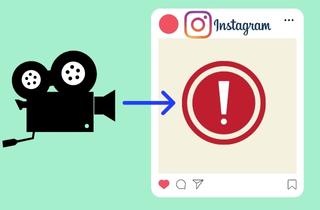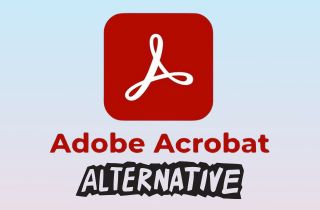 Adobe Acrobat Reader is one of the most well-known apps for opening and reading PDF files. It's been around for a long time and comes pre-installed on many devices. But let's be honest, while it works fine, it's complicated to use for first-time users. It also takes too much storage or is limited unless you pay for extra features. That's why many people look for an alternative. Maybe you're looking for something faster, lighter, or easier to use. Or perhaps you need more tools, such as editing, signing, or merging PDFs, without paying for a paid plan. The good news? There are plenty of great options out there. In this article, we'll share the best Adobe Acrobat Reader alternative software you can try right now. Whether you're a student, office worker, or just need to open a file quickly, these tools are simple, reliable, and easy to use.
Adobe Acrobat Reader is one of the most well-known apps for opening and reading PDF files. It's been around for a long time and comes pre-installed on many devices. But let's be honest, while it works fine, it's complicated to use for first-time users. It also takes too much storage or is limited unless you pay for extra features. That's why many people look for an alternative. Maybe you're looking for something faster, lighter, or easier to use. Or perhaps you need more tools, such as editing, signing, or merging PDFs, without paying for a paid plan. The good news? There are plenty of great options out there. In this article, we'll share the best Adobe Acrobat Reader alternative software you can try right now. Whether you're a student, office worker, or just need to open a file quickly, these tools are simple, reliable, and easy to use.
What to Look for in an Adobe Acrobat Reader Alternative
Finding the right PDF tool means looking for features that make reading, editing, and managing PDFs simple and efficient. Here are some important features to keep in mind when choosing an alternative to Adobe Acrobat Reader.
- Fast and Lightweight: A good alternative should open PDFs quickly without slowing down your device. It shouldn’t use too much memory or storage, especially if you have an older computer or phone.
- Easy PDF Viewing: It must let you view PDFs smoothly, with options to zoom, scroll, and navigate pages easily. Also, support for different viewing modes, like single page or continuous scroll, is a plus.
- Annotation and Highlighting Tools: Look for features that let you highlight text, add notes, draw shapes, or underline important parts. These tools help you mark up documents for study, work, or review.
- PDF Editing: Beyond just viewing, some alternatives let you edit text and images directly in the PDF. This is handy if you want to fix mistakes or update content without needing the original file.
- Form Filling and Signing: The ability to fill out forms and add digital signatures is important for handling official documents. It saves time and makes it easy to submit paperwork online.
- Conversion Options: Some apps let you convert PDFs to Word, Excel, or image files, and vice versa. This helps if you want to reuse content or edit it in other programs.
- OCR (Optical Character Recognition): OCR lets you turn scanned documents or file images into editable, searchable text. It’s useful for working with paper documents that were scanned into PDFs.
- Security Features: Look for options to protect your PDFs with passwords or encryption. Some tools also let you redact sensitive information to keep documents safe.
- Free or Affordable Pricing: Many great alternatives offer free versions with essential features or affordable plans for advanced tools. Choose an Adobe Reader alternative that meets your needs without exceeding your budget.
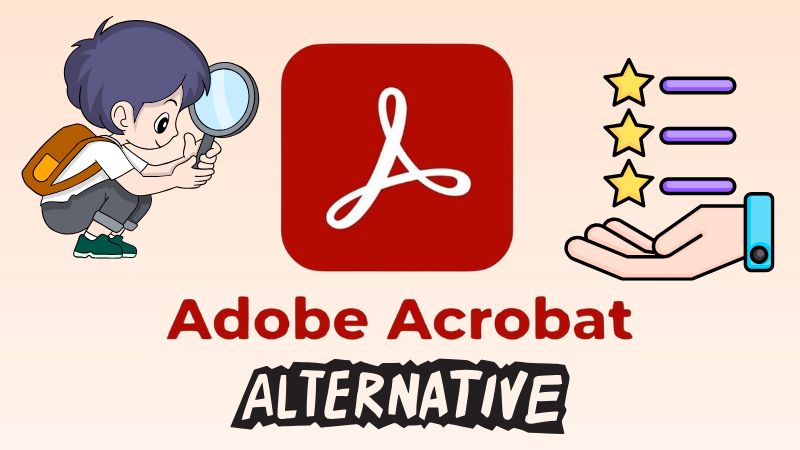
Review of the 8 Best Adobe Reader Alternative
1. AcePDF
The first tool on our list is AcePDF. It is professional software that has all the PDF editing features you need. You can use its Word-like editing window to replace or add texts and images, adjust spacing and alignment, or add a header and footer to your files. In addition, the software allows you to arrange the pages of your PDFs. You can insert, rotate, extract, or delete pages from your PDF. Unlike Adobe Acrobat Reader, this tool lets you open different PDFs in multiple tabs and edit them simultaneously. This is convenient for users with a lot of files to edit. The alternative to Acrobat Reader has a lifetime license for US$99.95 without worrying about your monthly subscription.
Key Features:
- It lets you highlight, underline, and strikethrough essential details to your PDF files.
- Its OCR feature allows you to convert scanned and image-based PDF files to different formats, like Word, PPT, Excel, and more.
- You can encrypt your PDFs with a password to restrict access to the file and essential details.
Try it for Free
Step 1. Download the Adobe Reader Alternative
First, click one of the “Download” buttons that you can see beyond the step. Then, confirm to hit the button that suits your computer OS. After that, run the AcePDF installer and come after the instructions from the dialogue window. Once installed, open it and move to the next step.
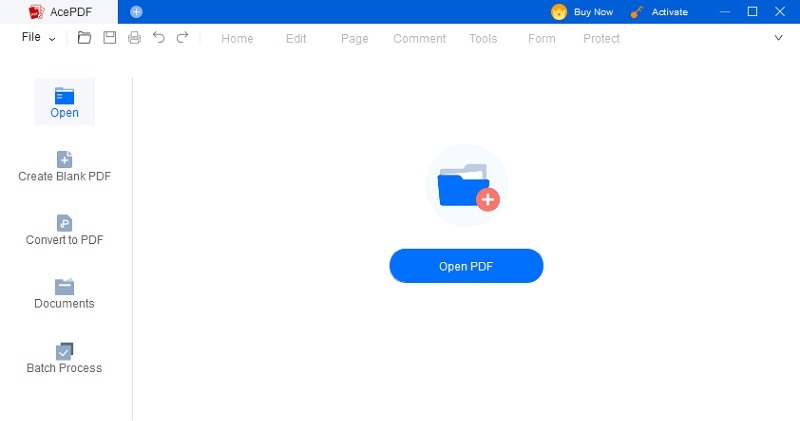
Step 2. Launch the PDF Document
In opening your PDFs with the tool, you have different options to do it. First, you can hit the “+” button on the top-left corner of the software’s interface to access your file folder to pick the PDF you want to edit. Another method is to hit the “Open” tab from the left panel or drag and drop the file into the software to import it.
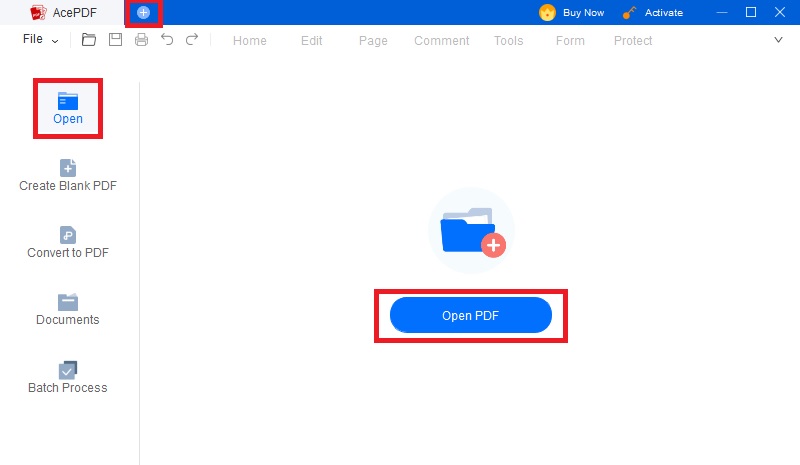
Step 3. Edit and Save PDF Document
Next, enhance your file by hitting the “Edit” button. Then, you can add texts, images, and other elements according to your liking. There’s no limit to the tool's features, so take advantage of them to make your PDFs more professional-looking. Afterward, press the “Ctrl+S” on your keyboard to save the file. Alternatively, hit “File” on the upper-left portion of the tool and pick your desired saving option.
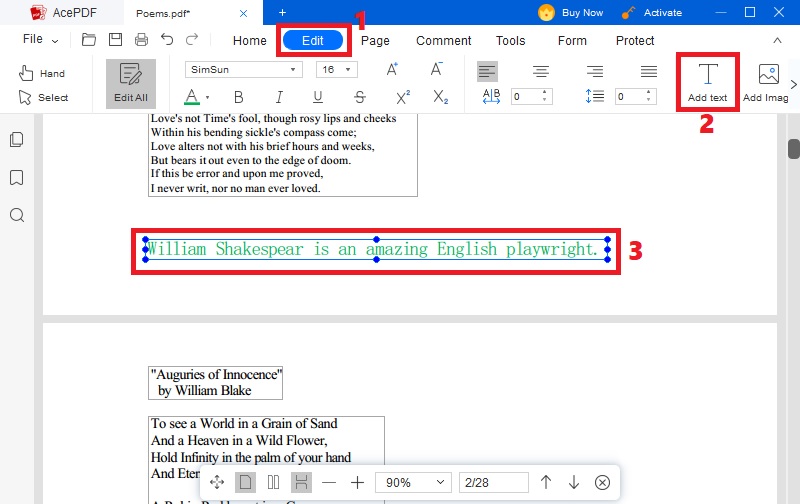
- It has a safe reading mode to prevent any malicious attacks.
- It supports batch processing, like converting, merging, compressing, and more.
- It allows you to create fill-out forms, including combo and checkboxes, radio and push buttons, and others.
- Unfortunately, the tool is not recommended on low-end computers, as it may affect the speed of your editing tasks.
- It can automatically recognize the PDF file that you recently viewed and lets you edit it right away.
- You can view the PDF pages in different modes, including "Single Page" and "Two Page" views depending on your liking.
- You can use it as a virtual printer to easily modify the print copies, pages to print, paper size, and other printing settings.
2. Nitro PDF Pro
Nitro PDF Pro gives you a professional experience with its advanced features. It is known for its simplicity which makes it a good choice for beginners. Moreover, converting, editing, signing, and making your PDFs more collaborative is handy. Compared to Adobe Acrobat Reader, you can integrate your workspace from popular cloud options in this software. That includes Google Drive, Dropbox, OneDrive, and others. Besides, you can utilize this Adobe Acrobat Reader alternative to add logos, personalized bookmarks, and page numbers or insert clickable hyperlinks. Then, for US$179.99, you can have all its features forever for one computer.
Key Features:
- You can use its Microsoft Office plugin to directly use the tool on any MS platform, like Word, PPT, Excel, and more.
- It lets you merge multiple PDF files to make a massive size for quick upload and sharing.
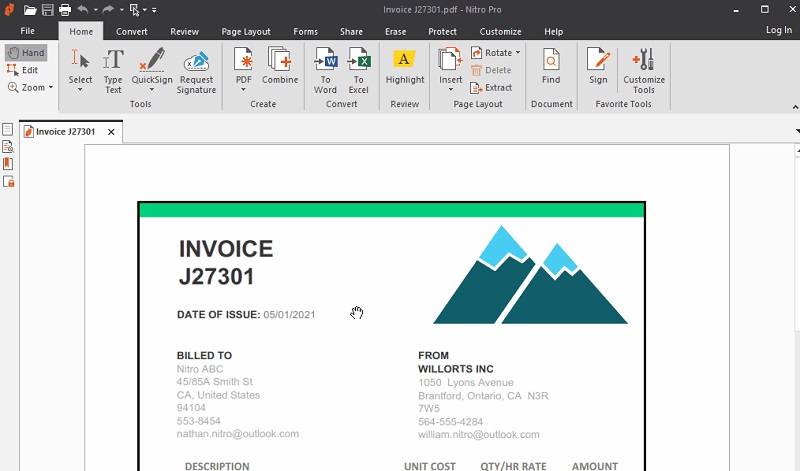
- It makes PDF editing accessible on iPhone and iPad devices.
- It allows you to share essential information about your projects using the cloud.
- It is a bit more costly than other software.
3. Foxit PDF Reader
Another alternative to Adobe Acrobat Reader is Foxit PDF Reader. As its name implies, Foxit combines PDF, edit, and convert documents. The tool is available for most OS, like Windows, Mac, Linux, iOS, and Android. In addition, the program has an MS Word-like ribbon interface that can help you easily use its editing features. So, you can add forms, signatures, bookmarks, images, texts, hyperlinks, and more. Another feature distinguishing it from Adobe Acrobat Reader is it has different free and downloadable add-ons to convert your PDFs. If you want to acquire this tool, it costs US$159 for a perpetual license.
Key Features:
- It lets you manage permissions and keep track of file modification history and who has edited or made the changes.
- Its security toolbox works with JavaScript security to stop unauthorized devices from transmitting data about your PDFs.
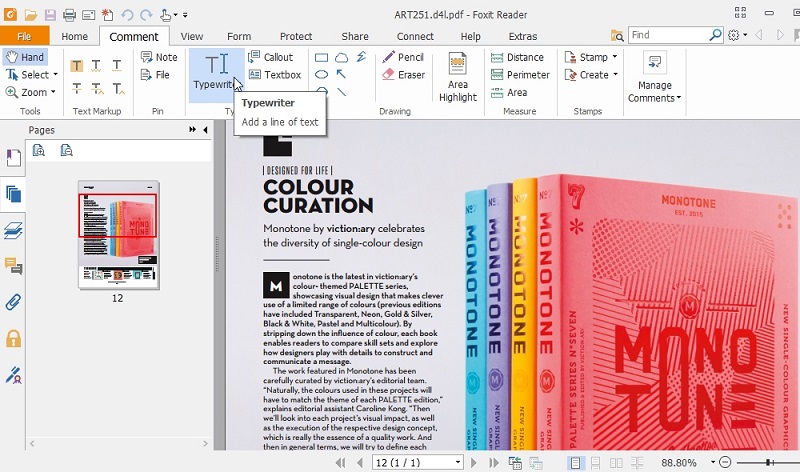
- The tool is easy to deploy without wasting essential computing resources.
- Allows editing images like professionals by rotating, cropping, splitting, and more.
- It doesn’t support PDFs that have Flash animations and 3D CAD drawings.
4. Slim PDF Reader
As is obvious from its name, Slim PDF Reader is a lightweight PDF reader for Windows, Linux, and Mac computers. It only takes 15MB in your computer disk space, making it timely for users who don’t want huge software. So, it is 1/10 of the size of Adobe Acrobat Reader. Nevertheless, the Adobe PDF Reader alternative is loaded with features to give you a seamless PDF viewing and editing experience. It permits you to easily create, copy, and paste texts and fill out PDF forms. Additionally, it has a full range of customizable annotations like drawings, shapes, arrows, and others. The best part of this tool is it is entirely free to utilize.
Key Features:
- It has a “Dark” theme to relieve eye strain and helps you save battery if you use a laptop.
- The tool lets you compare two printable PDF documents side-by-side to see their difference.
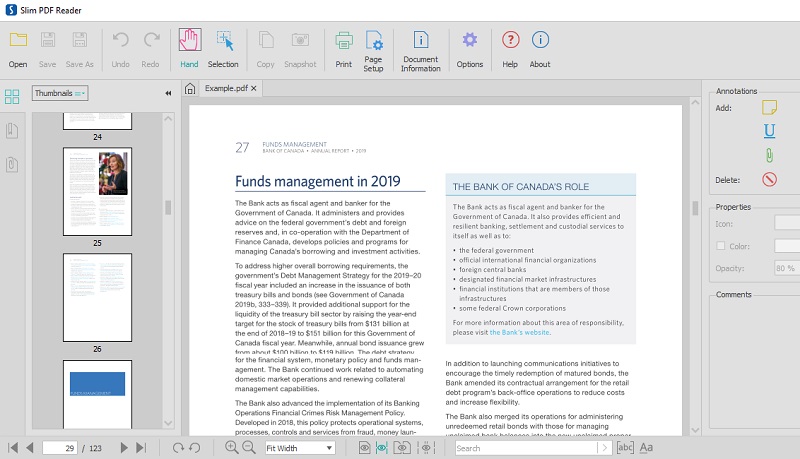
- The program is easy on the system resources and bloatware free.
- It has improved navigation with a minimalist design for simplified PDF viewing.
- Slim PDF Reader does not have a portable version.
5. PDFfiller
If an online tool is your preferred Adobe Acrobat Reader alternative, you can try using PDFfiller. This web-based app allows you to view and create PDF documents from scratch with its tons of features. For example, you can replace or add text, sign and add watermarks, arrange pages, add freehand drawings, and more. In addition, you can use the tool’s prebuilt reusable templates for your PDFs to save editing time. Compared to Adobe Acrobat Reader, which has US$19.99 per month, this tool only costs US$15 per month without the need to install it. Moreover, if you want to save storage space, this tool is recommended.
Key Features:
- You can connect your cloud storage, like Google Drive, Dropbox, OneDrive, and others, to efficiently share and upload your finished documents.
- The tool automatically checks the spelling of texts on your PDF files and eliminates typos.
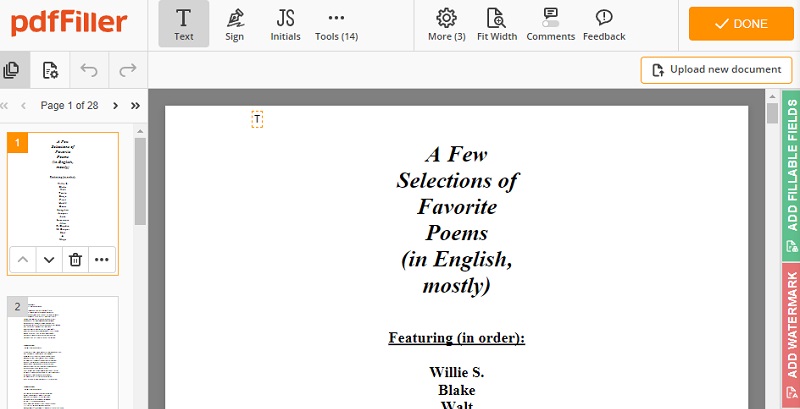
- It has a library of fillable form templates to initiate action from your readers online.
- You can make notes on your PDF to let another viewer or editor know what you want for the file.
- You can only edit a 25MB PDF file on its free version.
6. PDF Studio
PDF Studio is a reliable Adobe Acrobat replacement that provides all the PDF features needed to enhance your documents. The tools pro version costs US$70 for a lifetime license that you can use for as long as it is available on your computer OS. It is unique because you can access the license key for two Windows, Mac, and Linux OS computers. Then, you can use its comprehensive tools to protect your essential PDFs with passwords, digital and electronic signatures, encryption, and permissions. Also, it helps modify multiple PDF documents in one click to help you minimize your editing process.
Key Features:
- The tool has an "Optimizer" to reduce file size, remove unwanted content, and fix PDF files.
- It can validate PDF files against PDF/A and PDF/X profiles to determine if the format meets standards for long-term storage.
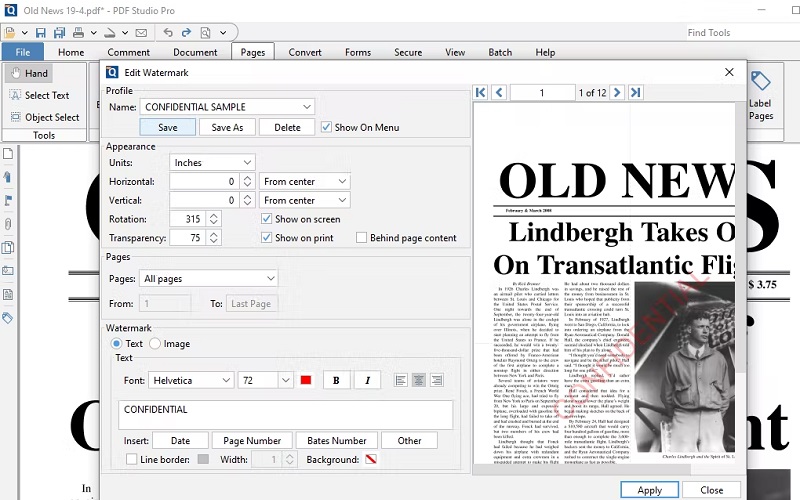
- It can securely redact sensitive content before sharing or publication.
- Allows overlay pages to identify differences between two PDF documents quickly.
- Integration of cloud-based storage like OneDrive doesn't fully work on Linx OS.
7. STDU Viewer
STDU Viewer is a file and image viewer and editor that only comes with a 2.5MB download, far smaller than Adobe Acrobat Reader. It is a PDF editor free download tool that has a modern tabbed interface and standard features. Furthermore, you can use the software to rotate and add pages, search by text layer, or view PDFs in thumbnails. In addition, the tool allows you to convert a page or part of it into an image file. Besides that, you can organize your files by creating bookmarks and sub-bookmarks to access specific parts quickly. STDU Viewer has all the basic features you need for a free tool!
Key Features:
- It has a multi-language primary interface support that lets you choose between English, French, Russian, and more.
- It can help you export PDFs to text formats like TXT, PDB, MOBI, EPub, and other supported formats.
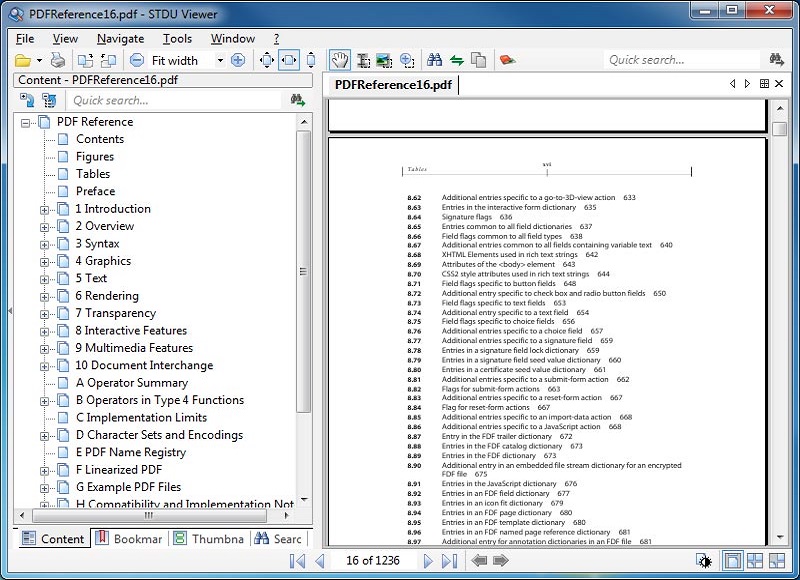
- It supports different reading orientations, like landscape or portrait mode.
- It supports the most popular image format, such as JPG and PNG, that you can add to your file.
- It lacks advanced features like annotations, OCR, passwords, and more.
8. Soda PDF
Soda PDF is the last tool we recommend that serves as a great Adobe Acrobat PDF viewer alternative. This software has all the tools you expect in a PDF viewer. You can access Sod PDF with significantly discounted deals compared to Adobe Acrobat Reader without compromising the tool's performance. You can get its Soda PDF 360 Pro version for US$70 and enjoy all its advanced features. That includes an editor, converter, scanner, and more. Its editing features allow you to modify texts, insert links and images, customize watermarks, and many more. It is a fantastic alternative for experienced users.
Key Features:
- It lets you create a collaborative PDF file by adding comments and sticky notes within any PDF page.
- The tool allows you to change or add a background to your PDFs with customized solid colors or images.
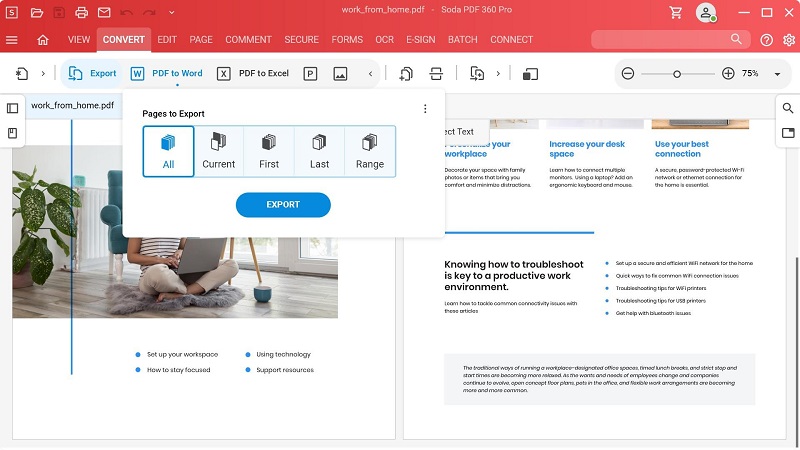
- The tool supports batch processing for faster editing and converting multiple files.
- It supports complete PDF encryption to protect your files.
- It consumes massive RAM resources.
Pros and Cons of Using Adobe Reader Alternatives
Now that you have discovered the Adobe Acrobat PDF creator alternative. We will give you a list of the advantages and disadvantages of using them. That way, you will understand what you can get in replacing your Adobe Acrobat Reader. This will also help you to decide what is best for your needs before picking a tool. So read and take them into account.
Benefits of using an alternative PDF reader:
- They provide professional editing options.
- Most tools are more collaborative with integration to cloud storage.
- Provide encryption and document security.
- More user-friendly and modern user interface.
- They are more lightweight compared to Adobe Acrobat Reader.
Disadvantages of using an alternative PDF reader:
- Some free versions of the tool have limited features.
- You are required to familiarize the new tool and start all over again.
- Their online learning resources may need to be improved.
Moreover, every type of user can benefit from the Adobe Reader alternative. Whether you are a student, professional educator, or an employee, you can use the other options that won't let your wallet be empty. You need to analyze what features you need in your line of work.

Comparison Chart
| Tools | File Compatibility | Free Trial | Other Features | Rating |
|---|---|---|---|---|
| AcePDF | PDF, PNG, JPEG, HTML, and more | Available with access to all its features | Image converter | 4/5 |
| Nitro PDF Pro | PDF, Excel, TXT, XPS, and more | Available for only 14 days. | PDF scanner | 4/5 |
| Foxit PDF Reader | PDF, XFA, JPG, PPT, and more | Available for only 30 days. | Virtual printer | 3/5 |
| Slim PDF Reader | PDF, Word, Excel, PPT, and more | Completely free with all features. | None | 3/5 |
| Tools | File Compatibility | Free Trial | Other Features | Rating |
|---|---|---|---|---|
| PDFfiller | PDF, JPG, Excel, TXT, and more | Available for only 30 days. | PDF Page replacer | 4/5 |
| PDF Studio | PDF, HTML, PNG, Word, and more | Not available | PDF markup and annotator | 4/5 |
| STDU Viewer | PDF, TIFF, XPS, WWF, and more | Completely free with all features. | Text converter | 3/5 |
| Soda PDF | Soda PDF | Available for only 30 days. | PDF compressor | 4/5 |
Conclusion
Adobe Acrobat Reader primarily developed an established reputation in the industry. However, not everyone can afford it, and become impractical. So if you are looking for free and more budget-friendly alternatives with lifetime licenses, the mentioned solutions in the above part can be your reference. Then, you can pick the right tool to provide the features you need for your PDFs. Although they have pros and cons, they are worth utilizing as an alternative to Adobe Acrobat Reader. Furthermore, maximizing all their features is the best way to make the most out of them. If you are still deciding which software to acquire, we recommend AcePDF. It offers advanced and impressive features for a better editing experience.