Why Use Our AI Photo Transform Online Tool

Prompt-Based Visual Transformation
Our online tool is a prompt-based visual transformation. This means you can tell the tool exactly what kind of image you want. Just upload your photo, type in a description like "a futuristic city with me as a robot," and the AI brings your idea to life. It's like giving creative instructions to an artist, but much faster.
Also, this photo transformation online feature gives you the power to explore different styles, moods, or scenes using only words. Whether you want to turn your selfie into a painting or an anime character, it all starts with your imagination and a simple text prompt.
Face Consistency Across Outputs
If you're creating multiple versions of your photo, your face must appear the same in each one. We made our tool with this feature so that your identity remains consistent, even when you're transforming into a superhero or a fantasy character.
With this, you can transform image to another image while still keeping your facial features recognizable. It's especially helpful for content creators, artists, or anyone who wants their images to look personalized across different outputs.


Background Generation via Prompt
Tired of boring photo backgrounds? With our AI photo transform online free, you can instantly switch up the background just by typing what you want. Say "sunset on the beach" or "cyberpunk city," and the tool will create that scene behind your face. No editing skills needed.
It's also a fun way to tell a story with your photo. You stay in the frame, but the background around you changes however you like. Whether you want something dreamy, dramatic, or just different every time, this feature makes your photos stand out with minimal effort.
3 Easy Steps to Transform Your Photo
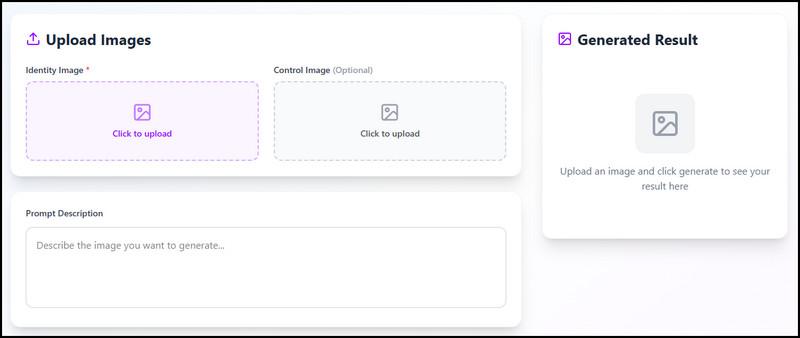
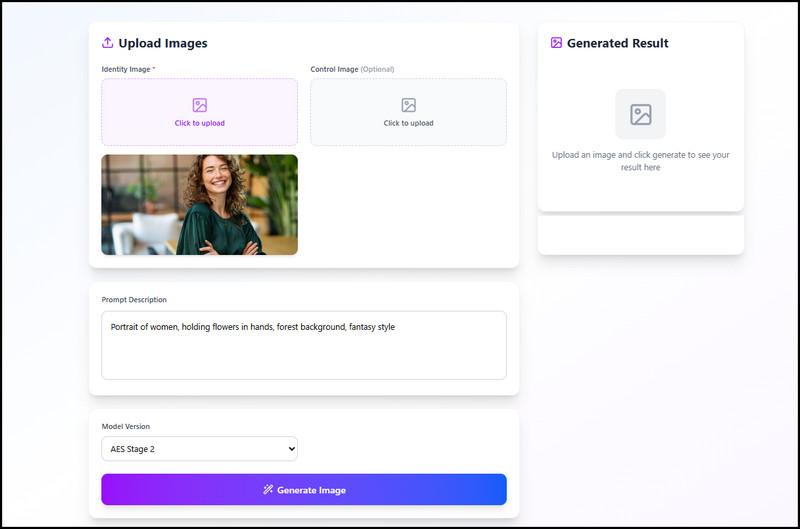
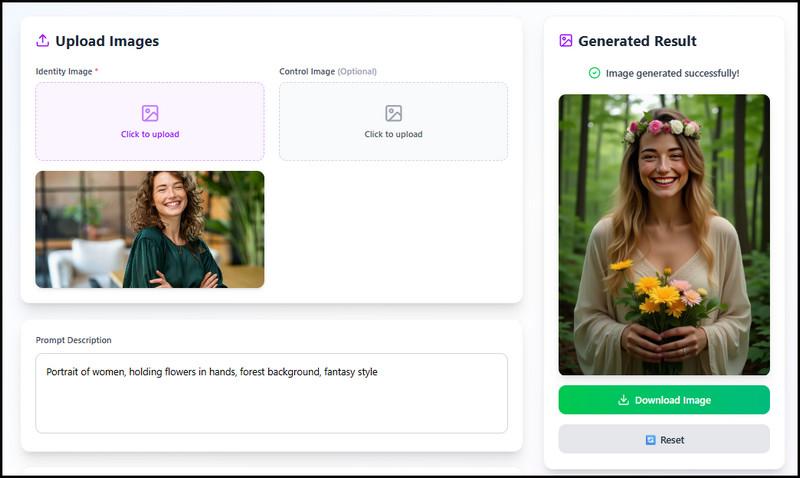
-
01Upload Your Photo
Navigate to our tool and import the image that you want to transform. Just click the "Click to Upload" button from the identity image option.
-
02Enter Your Prompt
In the Prompt Description section, type a detailed description of how you want to transform your image. After that, hit the "Generate Image" button below.
-
03Download the New Image
Afterward, the tool will begin processing your image and transform it into a new one. Once done, hit the "Download Image" button to save the result.
People Also Asked
Photo manipulation lets you modify or enhance an image to match your creative ideas. You can adjust how you want your photo to look, add new details, or even create something completely new from a real photo.
Yes! You can turn your photo into various styles, including anime, painting, 3D render, cartoon, and even fantasy themes. Just type the style you want in your prompt, and the tool will transform your image to match that artistic look.
Your uploaded photos are not saved permanently. They're automatically deleted after processing to keep your data safe. You get your result, and your original image is gone from the system.
The face consistency is very reliable; it's 100% accurate across different outputs. Your face stays recognizable even if you change the style or background. That means every version still looks like you, no matter how creative you get.
Clear and descriptive prompts work best, like "a dreamy sunset in the mountains" or "anime-style portrait with glowing eyes." Try also to include the mood, setting, or art style you want. The more specific your prompt, the better the results look!
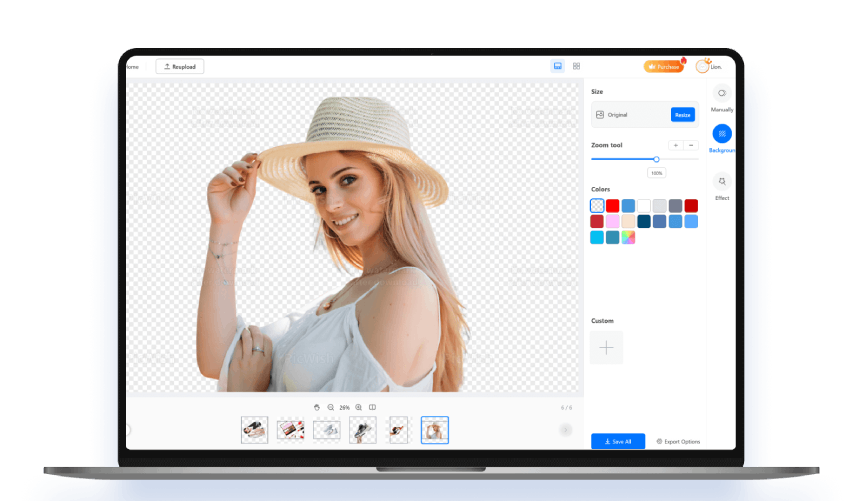

 Timely Technical Support
Timely Technical Support Free to use
Free to use