What Makes Our Online Text-to-Speech Tool Stand Out

High-Accuracy Text-to-Speech Result
Our AI-powered system delivers exceptionally accurate speech output that captures the natural rhythm, tone, and flow of human conversation. It analyzes your text carefully to ensure that every word is pronounced clearly and correctly, even for complex terms or unique phrases.
This level of accuracy means you spend less time editing or adjusting the results. Whether you're creating voiceovers for tutorials, presentations, or podcasts, you'll get high-quality audio that sounds exactly how you imagined it.
Fast and Secure Process
We designed the entire process to be quick, smooth, and safe for every user. Once you input your text and select a voice, the tool generates your audio within seconds, with no lag or long wait times.
Your data is also protected with end-to-end security protocols. That means anything you enter or generate stays private, making this tool a reliable option for professionals, businesses, and content creators who value both speed and security.
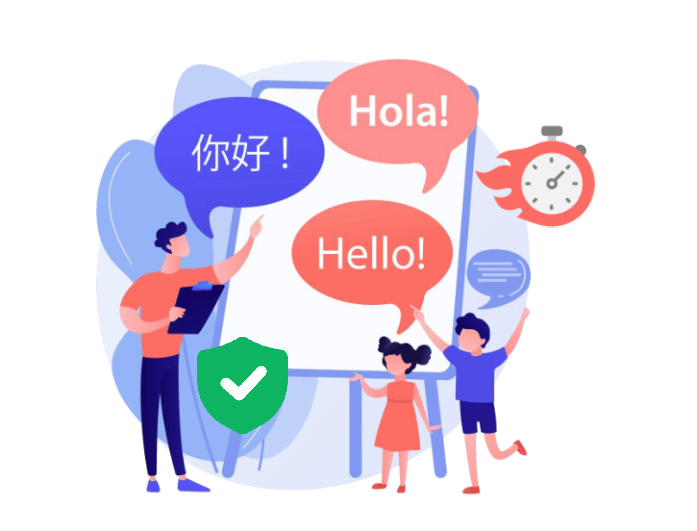
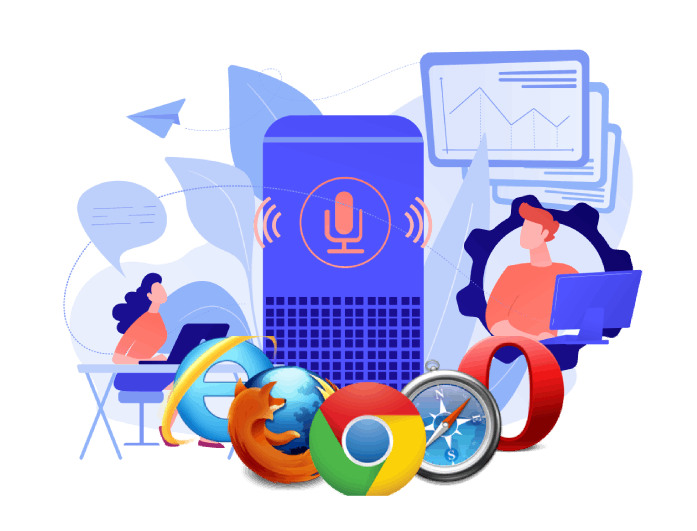
Accessible to Use on All Browsers
You don't need to download or install anything to use our AI Text to Speech generator. It works directly on all major web browsers, including Chrome, Firefox, Safari, and Edge.
This accessibility makes it convenient for anyone, whether you're on a desktop at work, a laptop at home, or using a mobile browser on the go. All you need is an internet connection, and you're ready to turn text into speech from anywhere, anytime.
Easy Steps to Use Generate Voice from Text
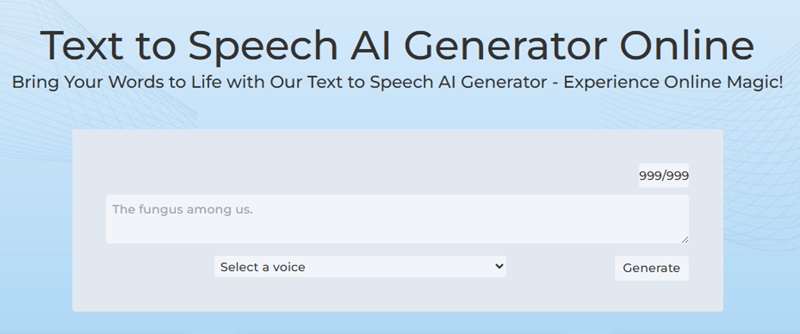
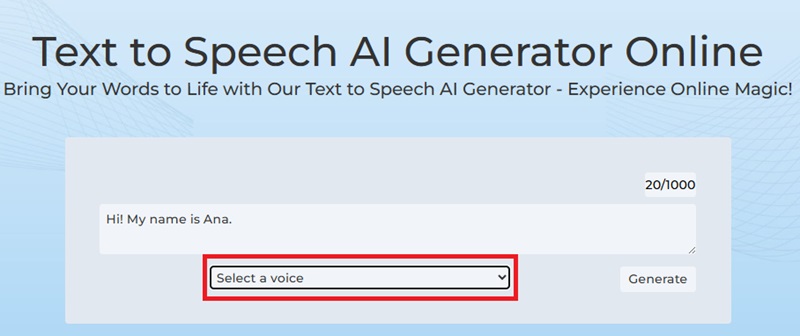
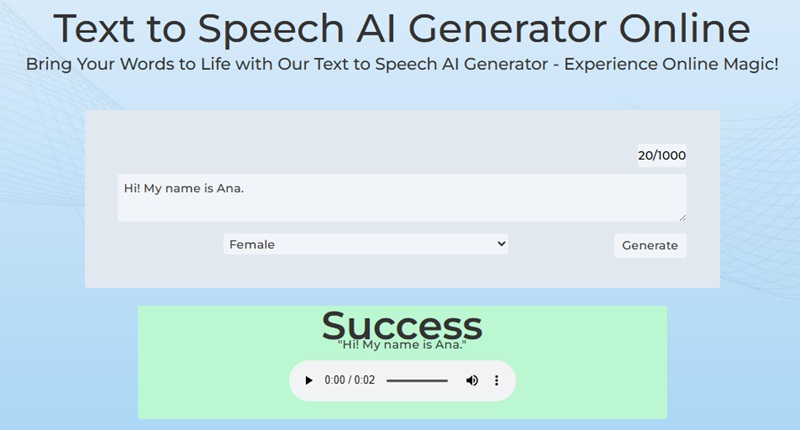
-
01Choose a Voice Profile
Go to the AI Text to Speech generator online. Then, select your preferred language and voice from the dropdown list.
-
02Enter Your Text
Click on "Enter your Text," and a text box will appear. Paste or type the words you want to convert to speech.
-
03Generate and Download
Press the "Generate" button to turn your text into speech. Once you're happy with the audio, simply hit "Download" to save it.
FAQs About Converting Text to Speech Online
AI converts your written text into speech by using advanced deep learning models trained on thousands of hours of human voice recordings. It analyzes your input to understand the pronunciation, intonation, rhythm, and pitch needed to make the speech sound natural. By synthesizing all these elements, the AI produces realistic audio that mimics how a human would speak.
Yes, the voices are specifically designed to sound like real human speakers. They include natural pauses, emotional tone, and smooth transitions between words, making the audio clear and expressive. This makes the speech suitable for a wide range of uses—from professional voiceovers to casual narration.
Once your audio is generated, you own the rights to use it freely for any commercial or personal projects. There are no copyright restrictions or licensing fees, so you can confidently use the speech in marketing materials, videos, podcasts, or any other content without legal concerns.
Yes, the tool offers flexible customization options that let you control the speed, pitch, and tone of the generated speech. You can slow down or speed up the voice to match your desired pace, and adjust pitch to make the voice sound higher or lower. Additionally, you can insert pauses or emphasize certain words to create a more natural and engaging listening experience.
If you notice any mispronunciations, you can often fix them by tweaking the spelling of the word or adding phonetic cues to guide the AI. Our system supports this fine-tuning to improve accuracy for names, technical terms, or uncommon words. If needed, repeating the process with different adjustments will help produce the best possible result.
