What Makes Our RTF to TXT Converter Useful?
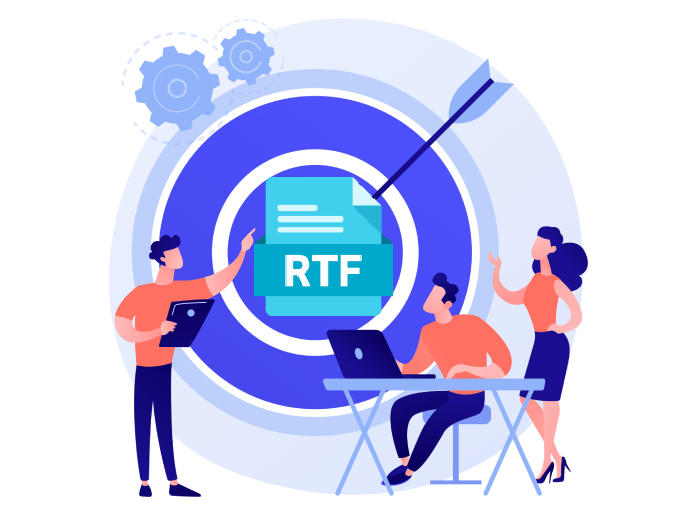
Handles RTF Files with Different Encoding Types
Not all RTF files are the same. When you convert RTF to TXT, some files may have different characters or language symbols. This tool is smart enough to recognize those differences and provide you with the correct plain text.
It helps avoid strange marks or broken text in the final result. You'll get clean and readable output, even from files saved in older or less common formats.
Keeps Basic Text Structure Readable
Using an RTF to plain text online tool should still give you a clean layout. This one maintains paragraph breaks, line spacing, and list items, making it easy to read. It also removes all styling but keeps your content neat.
So, you won't see everything jumbled together. It's perfect if you need to copy or reuse the content without having to reformat everything manually.

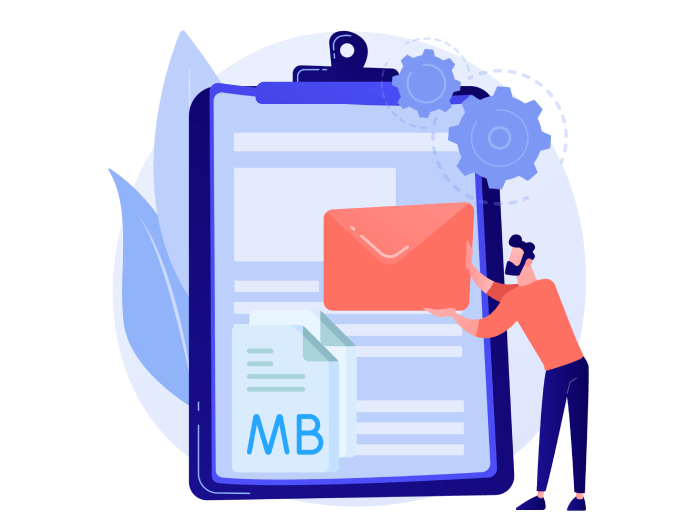
Supports Small to Medium RTF Files
This RTF to TXT converter is ideal for everyday files, such as short reports, notes, or simple documents. It handles them quickly without errors or delays. However, ensure that your files are not over 20 MB, as this is the recommended file size for the tool to run smoothly.
On the other hand, for really big files, you might need a desktop tool, but for normal use, this works great. Additionally, it's fast, simple, and doesn't require any setup. Simply upload, convert, and download your plain text - it's that easy.
How to Convert RTF to TXT Online
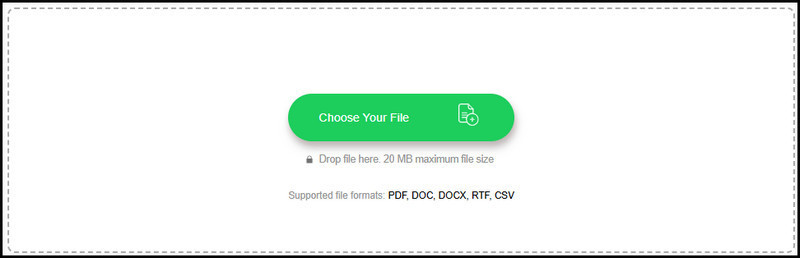
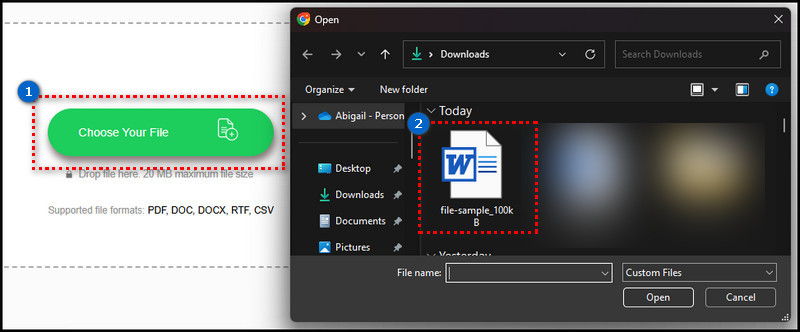
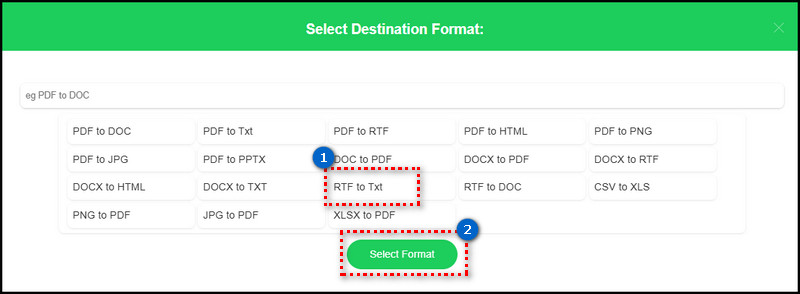
-
01Visit the Tool's Main Page
To begin, open a browser on your device and search for our online RTF to TXT converter.
-
02Upload the RTF File
Once you are on the main page, you can see a button there. Click on it, and locate the RTF file you want to convert into plain text.
-
03Start the File Conversion
After that, choose the 'RTF to TXT' option from the new window and hit the 'Select Format' button to start the conversion process. Once done, download the file and check it.
Frequently Asked Questions
An RTF to TXT converter converts a rich text file (RTF) into plain text (TXT). It removes all formatting, including bold, colors, fonts, and images, and retains only the text.
RTF files can include things like bold text, colors, fonts, and even images. TXT files, on the other hand, are just plain text with no formatting at all. So if you want clean, simple content, TXT is the better choice.
RTF files usually use ANSI or Unicode encoding, depending on how they were created. This helps support different languages and special characters. So, a good converter can detect the encoding and turn it into clean, readable text.
Yes, most RTF files are safe to open. But if you get it from unknown sources, it's better to be careful because it may contain hidden content. So, it's always a good idea to use trusted tools or scan the file if you're unsure.
No, TXT files don't have any formatting. They only contain plain text, no bold, colors, fonts, or images. That's what makes them lightweight and easy to use across many apps.


To continue processing your documents, please use the pro service. Special offer only for today.