Key Benefits of the PDF to Word Converter
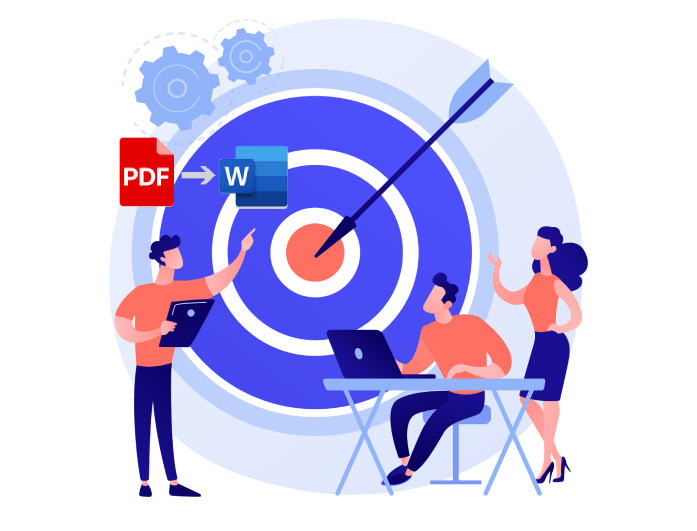
Accurate PDF to Word Conversion
This tool delivers reliable and efficient PDF-to-Word conversions in just a few seconds. Complex elements such as tables, images, fonts, and layouts are preserved exactly as they appear in the original file. You can trust the output to accurately reflect your document, allowing you to edit text immediately without needing to reformat or correct errors.
Whether you're converting a resume, a contract, or a multi-page report, the tool ensures the Word version is clean and ready to use. No manual adjustments are required, saving you time and effort. This makes it an ideal solution for both everyday and professional document tasks.
Security, Accessibility, and Convenience
Your documents remain secure throughout the conversion process. All file handling occurs locally within your browser, ensuring that your data is never uploaded or stored on external servers. This ensures complete privacy and control over sensitive or personal information.
The tool is also designed for accessibility, functioning smoothly across desktops, laptops, tablets, and smartphones. With no need to install software or extensions, you can access the converter at any time and from anywhere. It's fast, flexible, and optimized for users on the go.


No Fee or Charges - Free of Advertisements
This PDF to Word converter is completely free to use with no hidden costs or subscription requirements. You won't encounter any advertising interruptions, pop-ups, or limitations that disrupt your experience. The clean and distraction-free interface allows you to focus on your task from start to finish.
Whether you use it once or multiple times a day, the full feature set is available at no cost. It's designed to deliver professional results without compromising on user experience or reliability. Enjoy unlimited conversions without signing up or paying a single cent.
How to Convert PDFs to Word Within Easy Steps
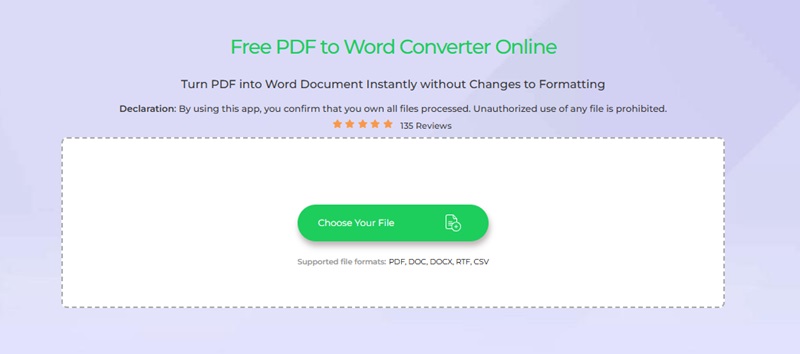
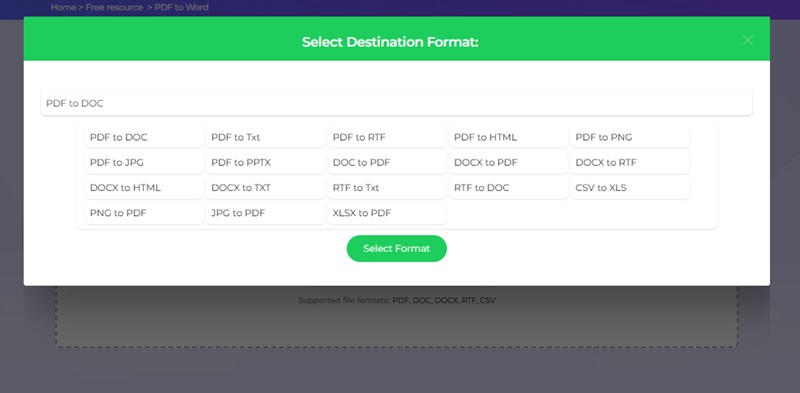
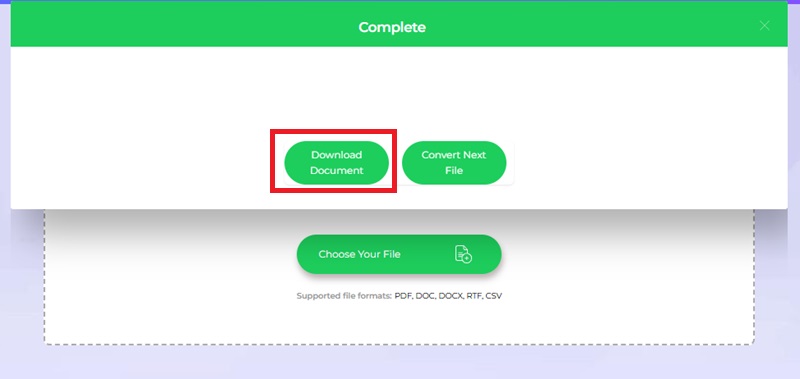
-
01Upload Your PDF File
Start by clicking the upload area or dragging your PDF file into the tool. Once uploaded, the file format will be automatically detected and displayed on the screen.
-
02Select Word Format Option
From the available format options, choose PDF to DOC/Word as your desired output. Then click the Select Format button to confirm your choice. The tool will begin processing your file and prepare it for download in the selected format.
-
03Download Your Converted Document
Once the conversion is complete, click 'Download Document' to save the new Word file to your device. You can now open it in your preferred word processor to edit, format, or reuse the content as needed.
FAQs about PDF to Word Converter
The converter is built to accurately preserve the structure of your document, including tables, images, columns, and fonts. Even with complex layouts, it maintains alignment and design integrity. This ensures you won't need to reformat the Word file after conversion.
Scanned PDFs that contain only images of text may not be editable after conversion unless OCR (Optical Character Recognition) is supported. This tool focuses on preserving existing text and layout from standard PDFs.
There is no strict size limit for uploads, but very large files may take slightly longer to process. For the best performance, it's recommended to use files under 20MB. Most common documents convert smoothly without delay or loss of quality.
No special software is required. The output is saved in DOCX format, which works with Microsoft Word, Google Docs, LibreOffice, and other popular word processors. You can open, edit, and share it easily on nearly any device.
Yes, it is safe and private. All file processing takes place directly in your browser, and no documents are uploaded or stored online. Once you finish downloading, all session data is cleared to protect your content.


To continue processing your documents, please use the pro service. Special offer only for today.