Top Features of Our Document Chat Tool

Provides Accurate, Context-Based Text Results
Our Document Chat Online, powered by AI, utilizes more advanced methods beyond keyword searches. Still, it provides highly specific and relevant responses to you based on the content of the file you have uploaded. It will enable users to ask questions more accurately and receive direct answers supported by information found in the document.
Our service ensures that all answers are extracted from the original material with a minimal possibility of incorrect interpretation in the common context. It is a system that is trained to recognize undertones of tone and significance, and it is especially appreciated by professionals who need to receive reliable, text-related responses. As accurate as this is, consumers can be confident in the information they receive and make informed decisions quickly.
Fully Compatible with All Modern Browsers
It can be easily used on all major web browsers, including Google Chrome, Mozilla Firefox, Microsoft Edge, and Safari. It can be accessed easily directly from your browser, without needing to make any downloads or installations. You can access the tool at any time, whenever you are on a Windows-based PC, Mac, tablet, or mobile phone with internet access.
This broad compatibility eliminates all technical entry points, offering a uniform user experience across devices and platforms. It is ideal for students using school laptops, professionals checking documents on the fly, or researchers switching between various devices. The tool is also very stable, receptive, and completely operational on any platform you are using, enabling you to be at the service of content, not configurations.


Intuitive and Easy to Understand
The user-friendly design is one of the tool's most significant strengths. The interface is neat, usable, and designed for real-life conditions. Even after you have uploaded a file, all the details are properly labelled and straightforward. It does not require any special training or technical knowledge to use it efficiently, and the process is as easy as uploading, asking, and getting instant answers.
Another feature of the AI is that it provides answers in simple, human language, without using unnecessary technical terms. It is particularly useful in cases of thick or complicated documents, such as legal agreements, scientific reports, or business strategies. Rather than struggling to decipher challenging language terms on your own, this software makes information easier to read, allowing you to write faster and with greater confidence.
How to Chat with Any Document Online
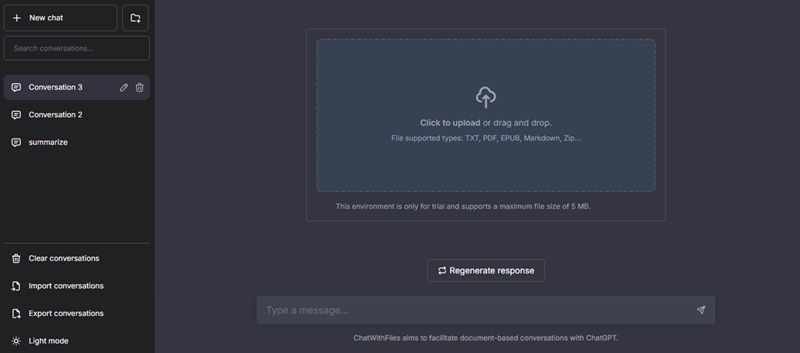
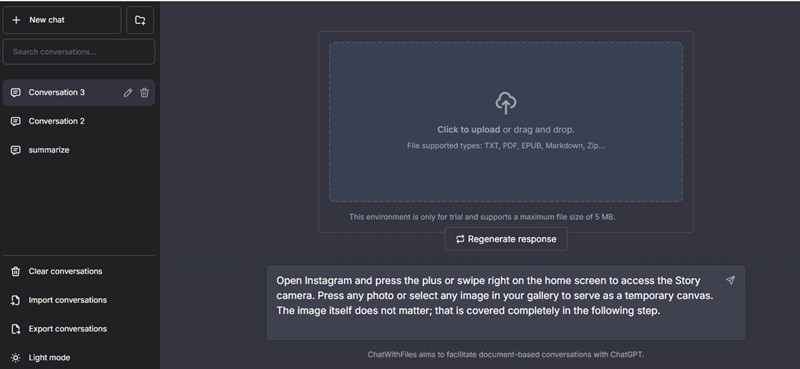
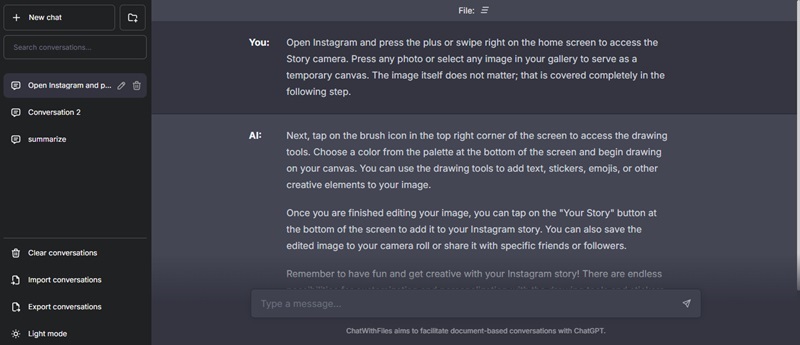
-
01Start New Chat
Go to the tool's homepage and click the "Start to Chat" button, which redirects you to the main chat interface. After entering, select New Chat to launch a new set, where your next file and chat will be saved.
-
02Validate Your Document and Ask a Question
Once a new chat has been initiated, drag and drop or manually select your document into the upload section. Write a message in the chat box; this can be a request to summarize, rewrite, explain a passage, clarify technical language, or other similar requests.
-
03When Ready, make a Chat and Export
Once you are satisfied with the information collected, select 'Export Conversation' to convert the chat into a file for future use. A previous session can also be opened using the "Import Conversation" option, which is particularly useful when work is ongoing or in a joint project.
Frequently Asked Questions
Document Chat is designed to enable users to communicate with their files through intelligent dialogues. It is possible to upload a document and to request the AI to summarize, rewrite, explain, or clarify any section of the text. It is effective in gaining knowledge of a long or rather complex document without necessarily going through it word by word.
Some of the file formats typically supported by the tool include PDF, DOC, DOCX, and TXT. It is also possible to upload scanned documents, as long as the text is well-formatted, due to the built-in OCR (optical character recognition) support. This enables one to interface with a broad range of files, including those in print and digital formats.
Indeed, the AI can summarize any part of a document or a particular section, rewrite a piece of writing in simpler or more professional terms, and help you comprehend challenging ideas. Then, simply request anything you need in the chat box once you have uploaded your file. Responses are centred on the content of your document, hence relevant and accurate at all times.
Using the Document Chat tool does not require any account or registration. You can open it at any time in your web browser and begin chatting with your document in real-time. This allows anyone in need of fast document support to use it without needing to register as a user.
Your privacy remains fully protected when using the free Document Chat tool. Your processing and content are not stored, saved, or shared with a third party. At the expiry of your session, your document and chat records are automatically destroyed to ensure confidentiality.


 Fast and Reliable Support
Fast and Reliable Support Completely Free to Use
Completely Free to Use