What Makes Our OGG Converter Online Service Special

Free to Use with No Hidden Charges
With our tool, you can convert OGG audio files for free. There are no surprise fees, no “premium” upsells, and no credit card requests. That means you can use it anytime.
In addition, you can use it as often as you like, whether you’re converting one track or dozens. It’s our way of keeping the tool accessible for everyone, so you can focus on your audio without stressing over costs. This is also perfect for students, freelancers, or anyone who needs quick audio conversions without budget worries.
Can Convert To/From OGG
Our tool makes it easy to audio convert OGG into other popular formats like MP3, WAV, or AAC, and you can also convert those formats back into OGG. Suppose you have music, voice recordings, or sound effects in another format. In that case, you can quickly convert them to OGG for improved compression and quality using our tool.
This is also perfect if you need files to work on different devices or platforms. Besides, having the option to convert both ways makes it super convenient. You won’t get stuck with unsupported files—you can switch formats anytime to fit your needs, whether for editing, sharing, or playback.


Easy and Intuitive User Experience
When you convert OGG files with this online tool, the process is simple and clear, even if you’re new to audio conversion. The interface is designed to be user-friendly, so you don’t have to guess what to do next.
Simply upload your file, select your format, and convert in just a few clicks. No confusing menus or hidden steps, just a smooth process from start to finish. Plus, you don’t need technical skills to get great results.
Quick and Easily Convert OGG Audio in 3 Steps
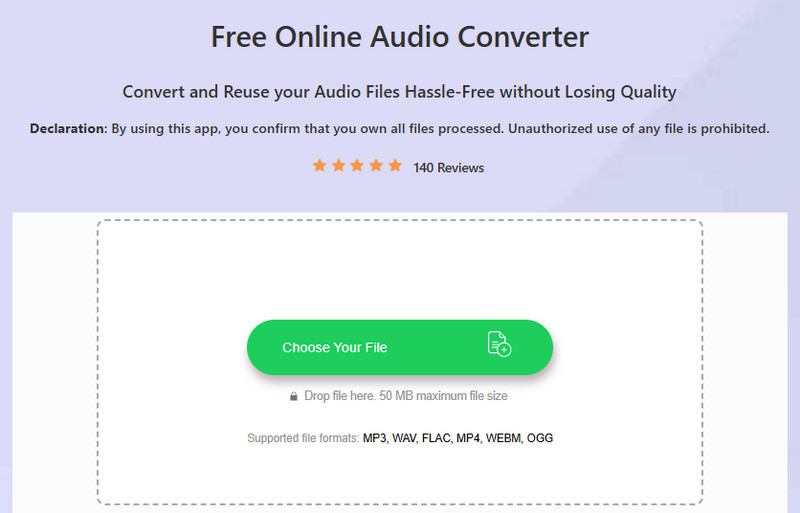
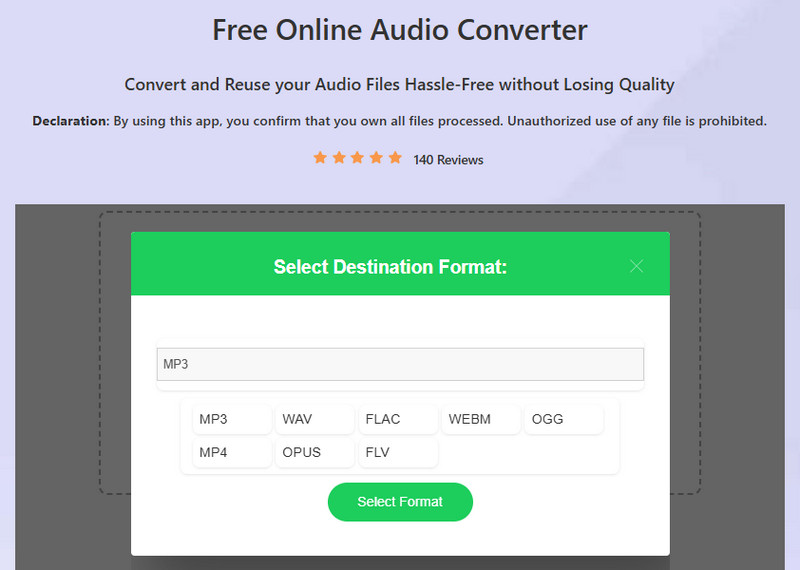
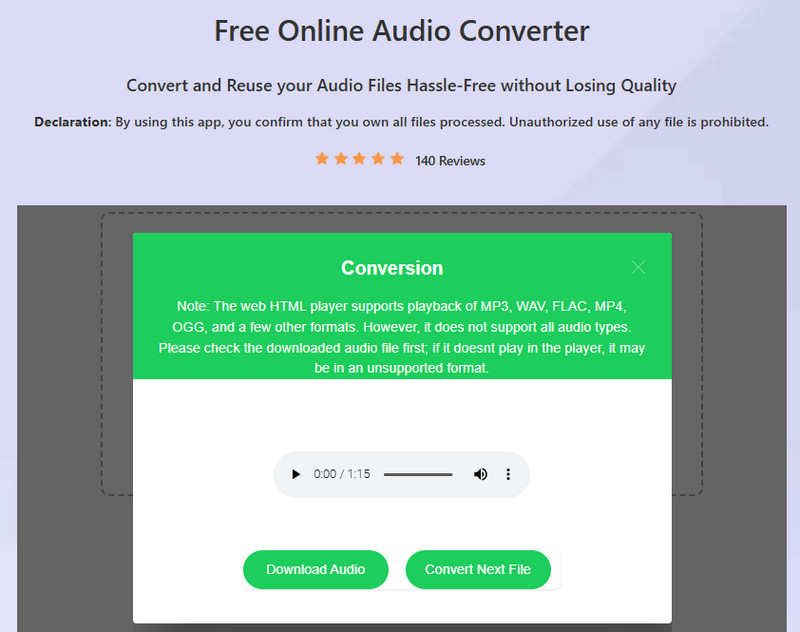
-
01Import the OGG Audio File
First, access our OGG converter on your browser device. Next, upload the OGG audio you want to convert.
-
02Pick Your Output Format
Once the audio is uploaded, select the desired audio format from the pop-up menu. Then, hit the "Select Format" button.
-
03Download the Converted Audio
The converter tool will then start the conversion process. Once done, you preview the audio first and download it afterward.
Frequently Asked Questions
OGG is an open-source audio format that’s designed for high-quality sound with good compression. It works well for music, podcasts, and other audio files without taking up too much space. Many people like it because it’s free to use and supported on different devices.
Yes, converting from OGG to MP3 usually means a slight loss in audio quality. That’s because both OGG and MP3 are “lossy” formats, which means they remove some sound data to shrink the file size. If you use a high bitrate during conversion, the difference might be hard to notice for most listeners.
OGG files usually sound better than MP3s at the same file size, making them great for streaming and storage. They’re also free from licensing fees, so anyone can use them without paying royalties. Plus, they work on many media players and platforms, making them versatile and easy to share.
The best format depends on your needs—MP3 is great for compatibility, FLAC is perfect for lossless quality, and WAV works well for editing. If you want your files to play on almost any device, MP3 is a safe choice. But if you want to keep the highest quality possible, go with FLAC.
OGG is one of the best formats for balancing quality and file size, but “best” depends on your purpose. For casual listening, it’s excellent, especially for streaming or saving storage space. However, if you need absolute lossless quality, formats like FLAC might be a better choice.


 Quick Support Service
Quick Support Service Free Access
Free Access