Key Features of Our Online MP4 Video Converter

Simple and Versatile File Uploading
Your videos can be added easily in three different modes: drag-and-drop, by browsing files on your device, or by providing a video link to your online content. This allows you the flexibility to convert local clips, screen records, or web videos saved. You can upload a small tutorial, lecture, or downloaded movie; it is all within your browser. No downloading, no screen switching, no formatting - just upload, select the format, and convert.
Ad-Free, Safe, and Private to Use
Privacy is our concern. Your files are never stored, and we do not track your activity. Every video uploaded is automatically removed by our servers soon after conversion has started. No third-party advertising, pop-ups, or cookies, tracking your behavior. It turns our converter into a dream come true for professionals dealing with personal or sensitive content. Moreover, you do not expose yourself to the risk of malware, as it is all online and does not require any software to be downloaded.
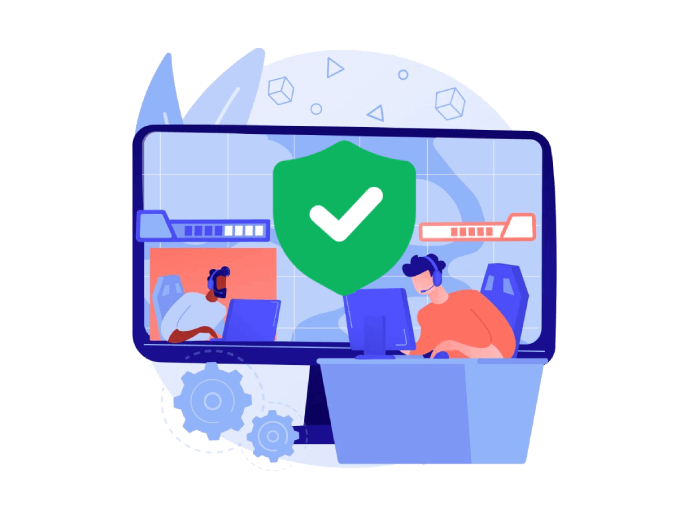
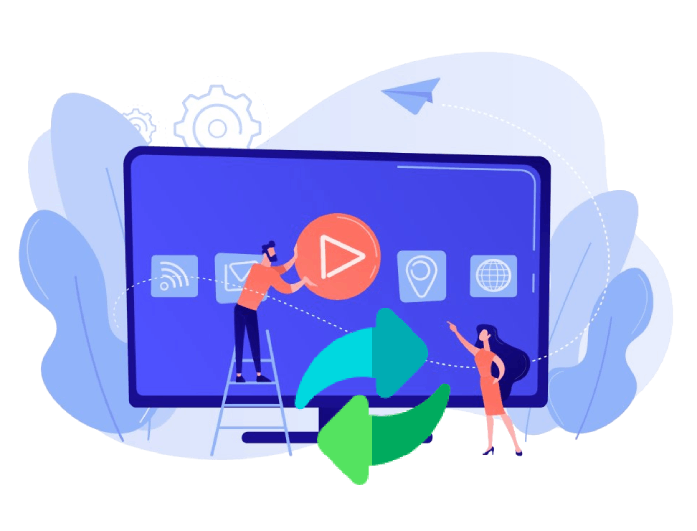
Runs on All Browsers and Devices
Our free MP4 converter is compatible with all platforms, including desktop computers and mobile phones. It is supported by Chrome, Safari, Edge, Firefox, Opera, and other browsers. There are no required installations of a plugin or extension. Use it however you like on Windows, macOS, iPhones, Android tablets, or any other device; the interface remains friendly and consistent. The tool is also compatible with lower-end devices, offering consistent performance and fast load times.
How to Convert to MP4 in 3 Easy Steps
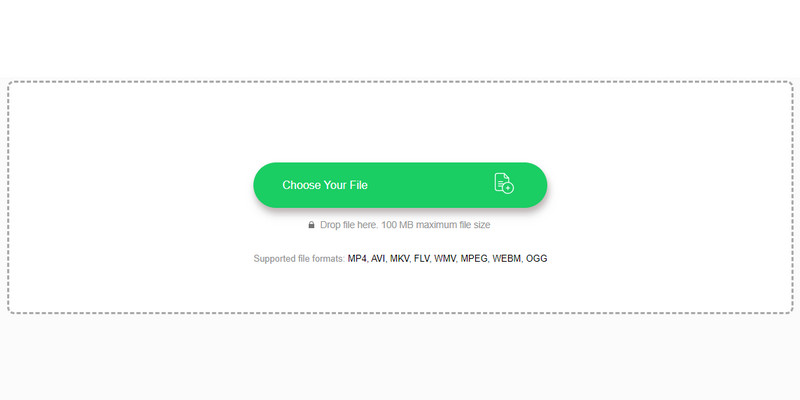
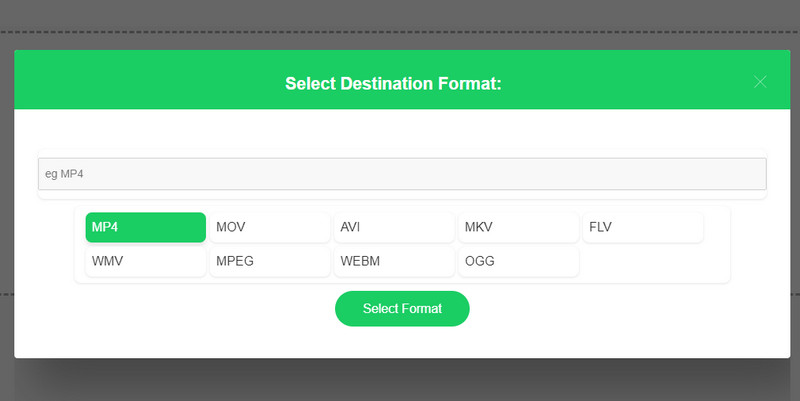
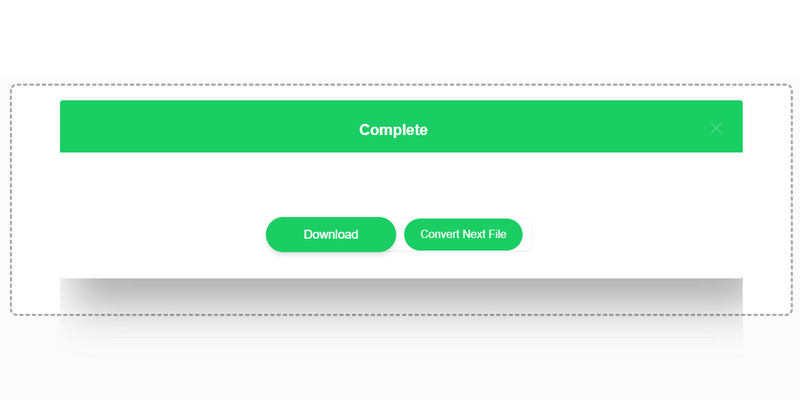
-
01Upload Your Video
You can either click the "Choose File" button or drag a video file onto the tool's interface. It offers a free version that allows for up to 100MB of file conversion, done quickly and efficiently./p>
-
02Choose Output Format
Upon upload, you will have an option to choose an MP4 or any other output format using the dropdown option. Once you have made your choice, the system automatically starts the conversion.
-
03Save the Final Video
A download button will be seen when your video is converted. All you need to do is click it, and the video will be saved to your device as it is; you can use it, upload it, or edit it.
FAQs About Converting MP4 Online
Our converter can handle most of the common video formats. It is possible to convert files of various formats, such as MOV, AVI, WMV, FLV, MKV, and M4V, to the MP4 format. Similarly, suppose you already have an MP4 file and want to convert it to a different format. In that case, the tool can also handle this. The platform intuitively identifies the type of input you are using and automatically provides you with your most compatible options, preparing you for editing software, mobile playback, or web publication.
Yes. We have optimized our MP4 converter specifically for use on mobile browsers, making it as efficient to use on tablets and smartphones as on desktops. By using an Android phone, iPhone, iPad, or other compatible devices, you can upload, convert, and download videos directly in the browser. No apps need to be downloaded, nor desktop software installed; everything is online with a responsive interface.
Absolutely. Our free standard version of the MP4 converter is available without any sign-up or payment requirements. Converting small to medium-sized video files is free of charge. No hidden costs, free trials, or surprising restrictions have been identified when using it regularly. We offer an option to upgrade to our Pro version, which can handle multiple files simultaneously, convert them more efficiently, or support larger files, depending on the user's requirements.
With the free version, you can upload and convert video files up to 5GB in size. This is ideal for most everyday use cases such as online classes, presentations, or recorded calls. If you're working with long-form content, ultra-high resolution files, or need to convert multiple videos at once, upgrading to MP4 Converter Pro will lift file size restrictions and enable faster, high-volume processing.
No installation is needed. The converter is fully web-based and runs directly in your browser. There's no need to download any programs, plugins, or tools. This ensures a fast, safe, and clean experience without compromising your device's security or performance.
Professional Desktop Video Converter to Change Any Media Format
