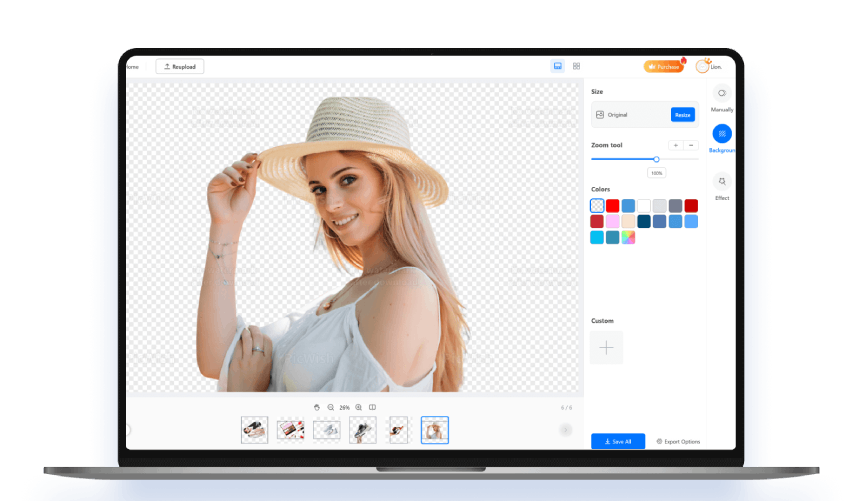What Makes Our Online AI Image Generator Stand Out

Multiple Style Options
Having multiple styles means you're not limited to one type of image. So, we made our AI image generator free online tool with various style options. With that, you can create pictures with different looks and moods.
Whether you want something realistic, artistic, or even cartoon-like, you can pick the style that fits your idea. That said, you can see what the best look is for your text prompt. So, every picture you generate feels unique and perfectly fits your specific needs.
Commercial-Ready
The images created by our tool originated from you, so they're ready for commercial use immediately. You can use the photos for ads, websites, or product designs freely. No need for extra editing or worrying about copyrights.
This feature is also a significant benefit if you plan to use an online AI image generator for business purposes. It ensures your images look sharp and legal for any commercial project you have in mind.

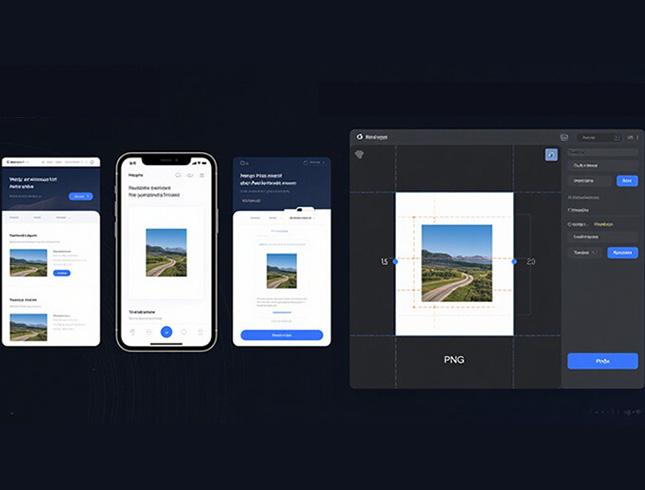
Accurate Final Output
Accuracy is key when turning your ideas into images, and this AI image generator from text online tool delivers just that. It reads your text prompts carefully and creates pictures that match your description in detail. That said, we ensure the result is a clear, detailed image that looks exactly what you imagined.
This precise output makes your creative process easier and more rewarding. You don't have to guess or redo your work multiple times because the tool understands your vision and brings it to life right away.
Easy Steps to Use AI Image Generator
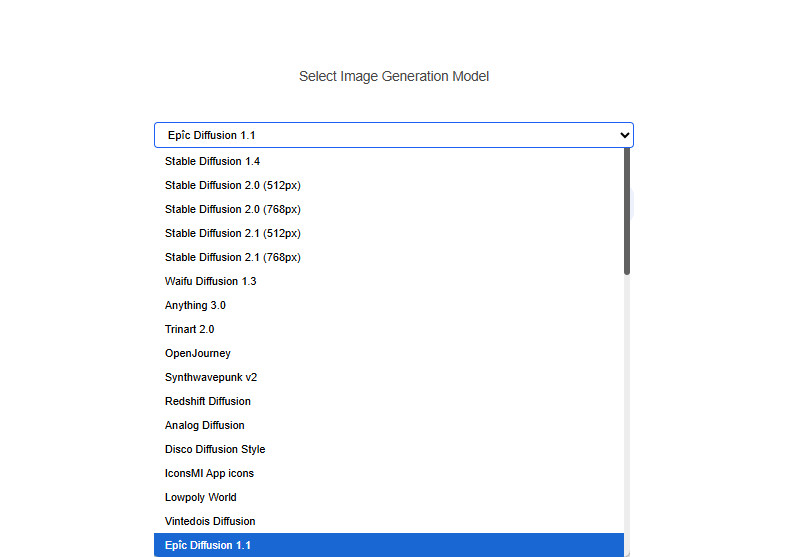
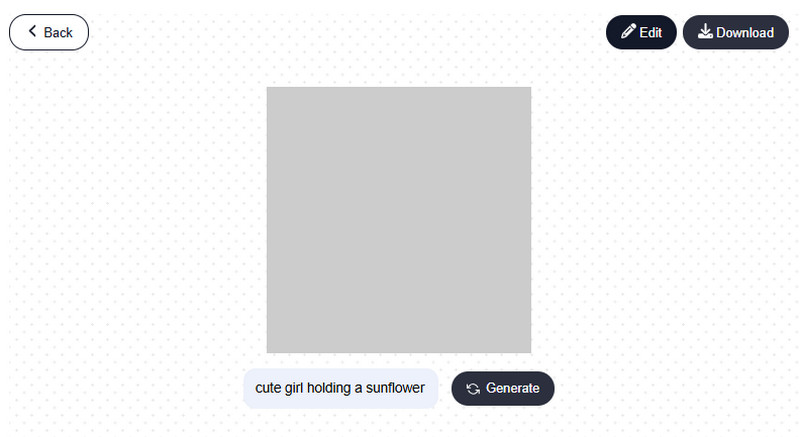
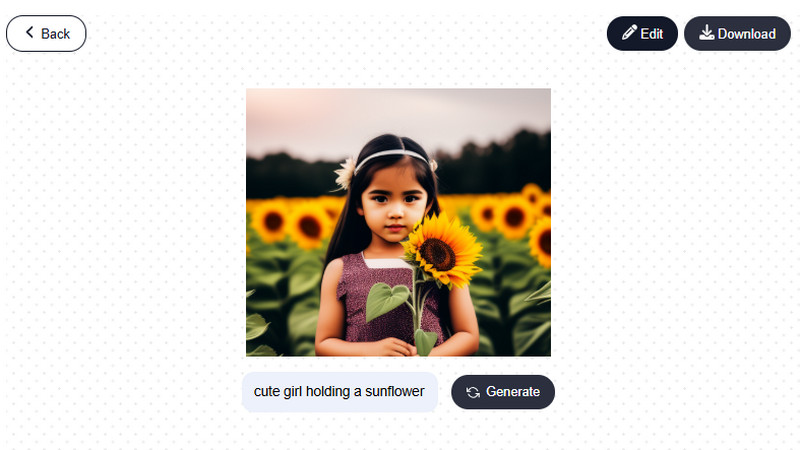
-
01Select an Image Generation Model
Begin with accessing this online AI Image generator on your browser. After that, select your preferred style for the image by clicking the dropdown menu.
-
02Enter Your Text Prompt
Next, click "Enter your Prompt," and you will go to the next page. From there, enter your text in the designated field.
-
03Generate Your Image
Now click the "Generate" button, and our tool will process your prompt. Once you are satisfied with the result, click the "Download" button to save it.
FAQs About Image Generator
AI creates images by understanding the words you type in and turning them into visuals. It's trained on tons of pictures and learns how things usually look. So, when you describe something, it uses that knowledge to build a brand-new image that matches your prompt.
Yes, every image it makes is one of a kind. Even if you type the same prompt twice, the results might look slightly different each time. That's because the AI mixes creativity with your words to come up with something new.
No, there's no copyright on the images you generate with the tool. You're free to use them however you like, whether it's for personal, school, or even business use. It's all yours once the image is made.
Start with a clear and simple description of what you want the image to look like. The more details you provide, such as colors, style, or mood, the better the results. Try different prompts and styles to explore what works best for your idea.
Sometimes, AI struggles with hands, faces, or highly complex scenes. It might also miss tiny details or mix up elements if the prompt is unclear. That's why giving it clear, simple input can help it do a better job.
Do Advanced Photo Editing for More Stunning Looks