What Makes Our Online AI Content Detector Stand Out

Clear Visual Reports with Sentence-Level Analysis
One of the standout features of this tool is its easy-to-read output. Instead of giving you just a single score, the detector highlights specific sentences that show characteristics of AI-generated content. This helps you understand why a piece was flagged, making revision easier and more targeted.
By seeing which parts of your text raised red flags, you can refine tone, complexity, and originality. This feature is particularly useful for enhancing writing quality or revising content to meet academic or editorial standards.
Highly Accurate AI Detection
We designed the entire process to be quick, smooth, and safe for every user. Once you input your text and select a voice, the tool generates your audio within seconds, with no lag or long wait times.
Your data is also protected with end-to-end security protocols. That means anything you enter or generate stays private, making this tool a reliable option for professionals, businesses, and content creators who value both speed and security.
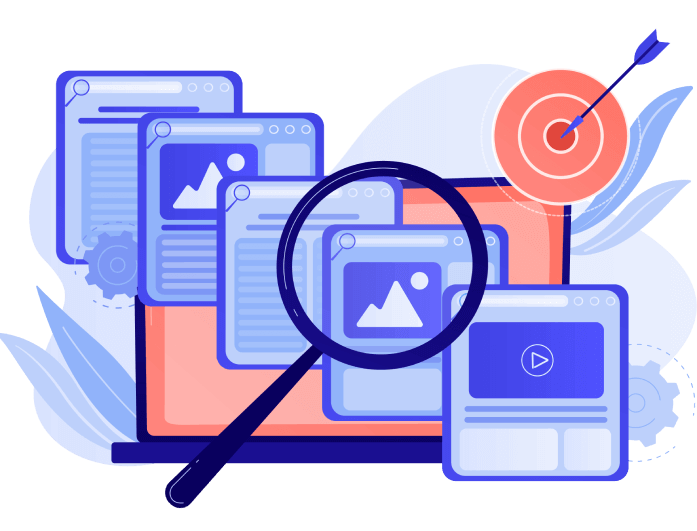
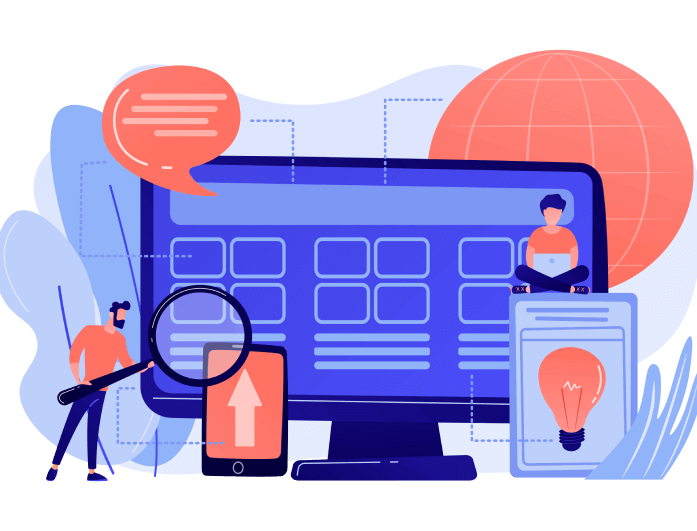
Fast, Secure, and Browser-Friendly Access
You can access the free AI Content Detector directly from any modern web browser—no need to download or install anything. It works flawlessly on Chrome, Firefox, Safari, Edge, and other major platforms. The interface is simple and user-friendly, making it accessible for both casual and professional users.
Security is also a top priority. Your text is processed in real-time and never saved or stored. Whether you're analyzing sensitive documents or schoolwork, your data stays private from start to finish.
Easy Steps to Use AI Content Detector
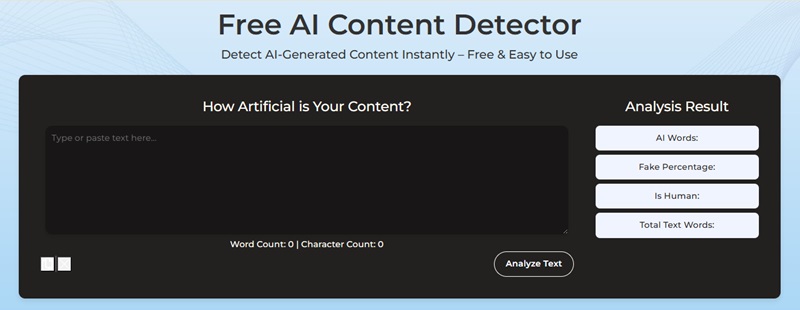
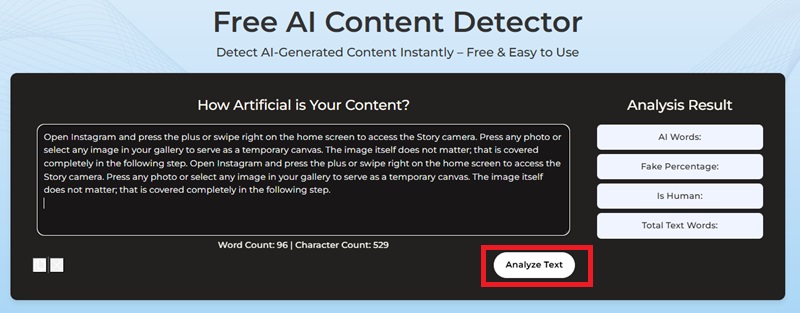
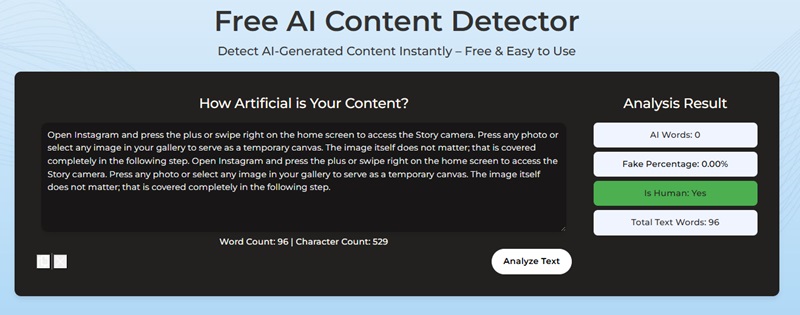
-
01Enter or Upload Text
Open the tool in your browser and paste your text into the input box. You can also upload a .txt or .pdf file for quick analysis.
-
02Click Analyze
Hit the "Analyze" button to begin the detection process. The tool scans your content and evaluates whether it's AI-generated or written by a human.
-
03View and Use the Report
You'll receive a clear percentage score, along with highlighted sections of the text that may appear to be AI-generated. Download the report or revise your content as needed based on the results.
FAQs About AI Content Detector
The AI Content Detector utilizes natural language processing and machine learning algorithms to analyze the text's composition. It compares the structure and phrasing with patterns typically found in AI-generated language. Based on these signals, it determines the likelihood that a human or an AI created the content.
While the tool is highly accurate, no AI detection method is perfect. It provides probability scores and visual markers to help users make informed judgments. For best results, it's recommended to use the tool as a support resource rather than the sole verification method.
No. The content you submit is only used for the duration of your session and is not stored or shared. This ensures complete privacy and protection for your documents, whether you're using it for academic, professional, or personal purposes.
Yes, the tool supports several widely used languages, including English, Spanish, French, and German. Detection is most accurate for English, but improvements are continuously being made for other languages. The system automatically adapts to the language detected in your input.
This tool is designed for students, teachers, editors, marketers, and anyone who needs to confirm the authenticity of written content. It helps avoid plagiarism, ensures originality, and simply learning how AI-generated content differs from human writing. Anyone who works with text can benefit from this kind of verification.
